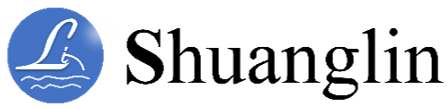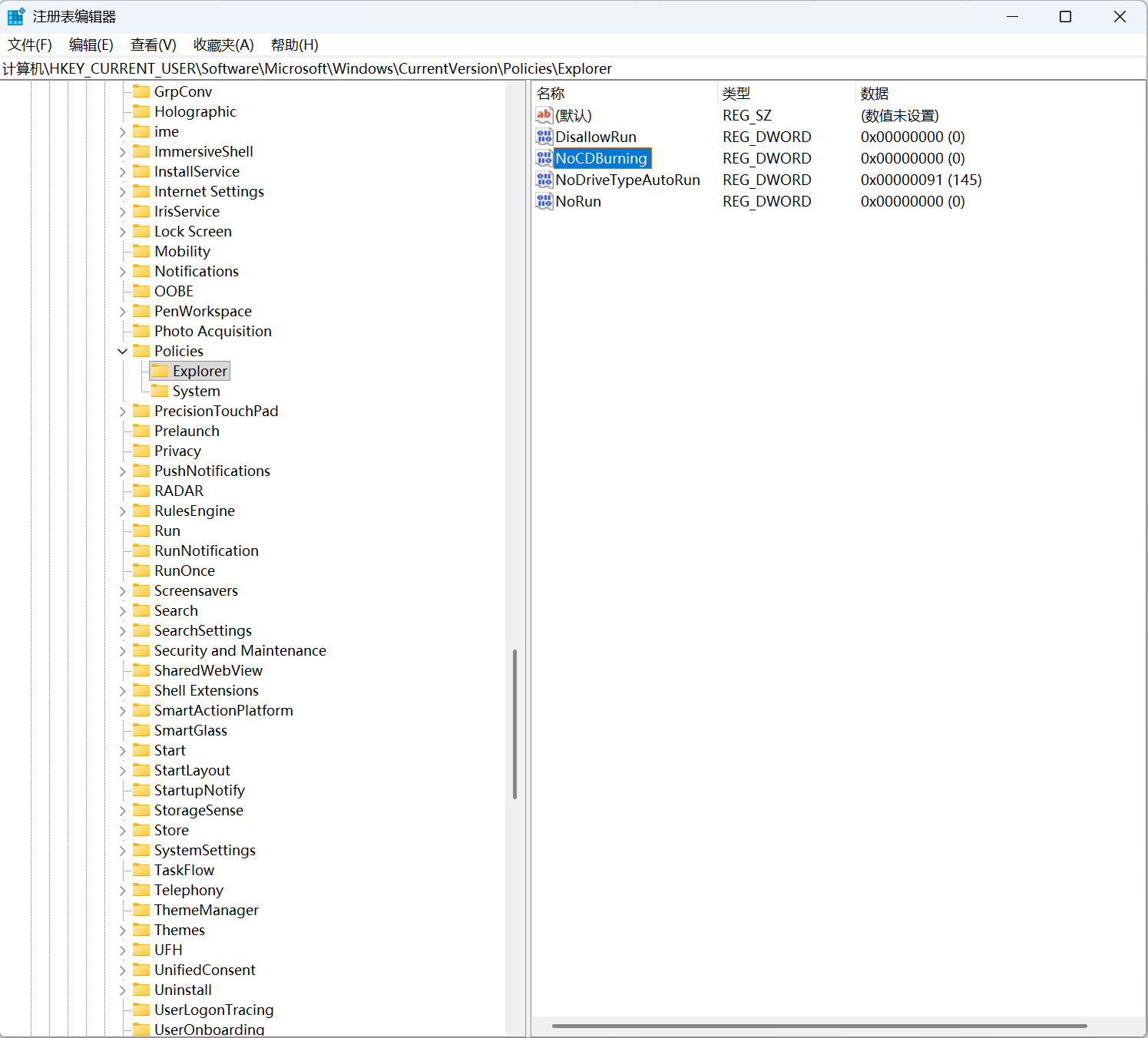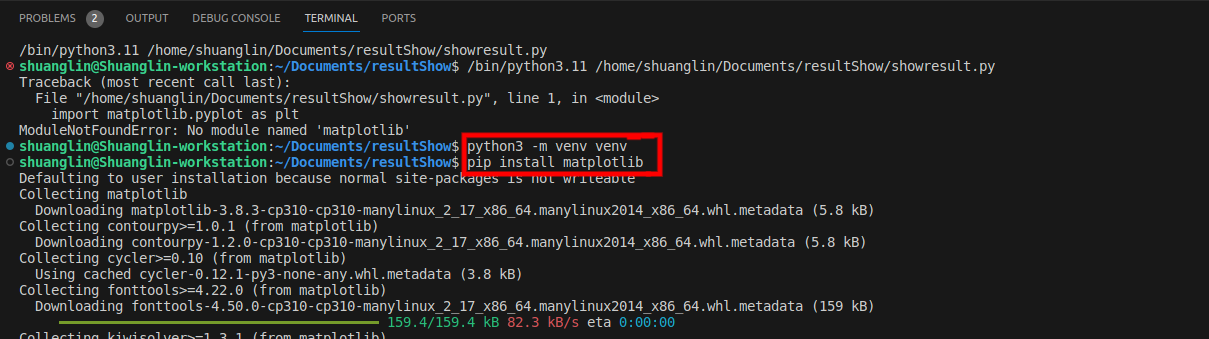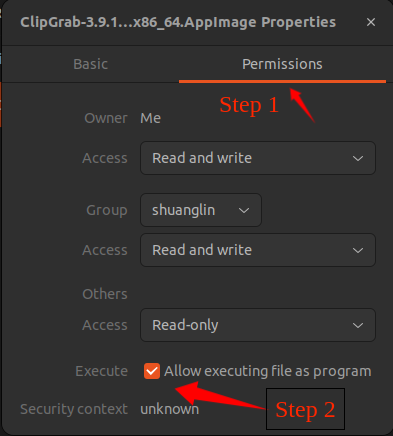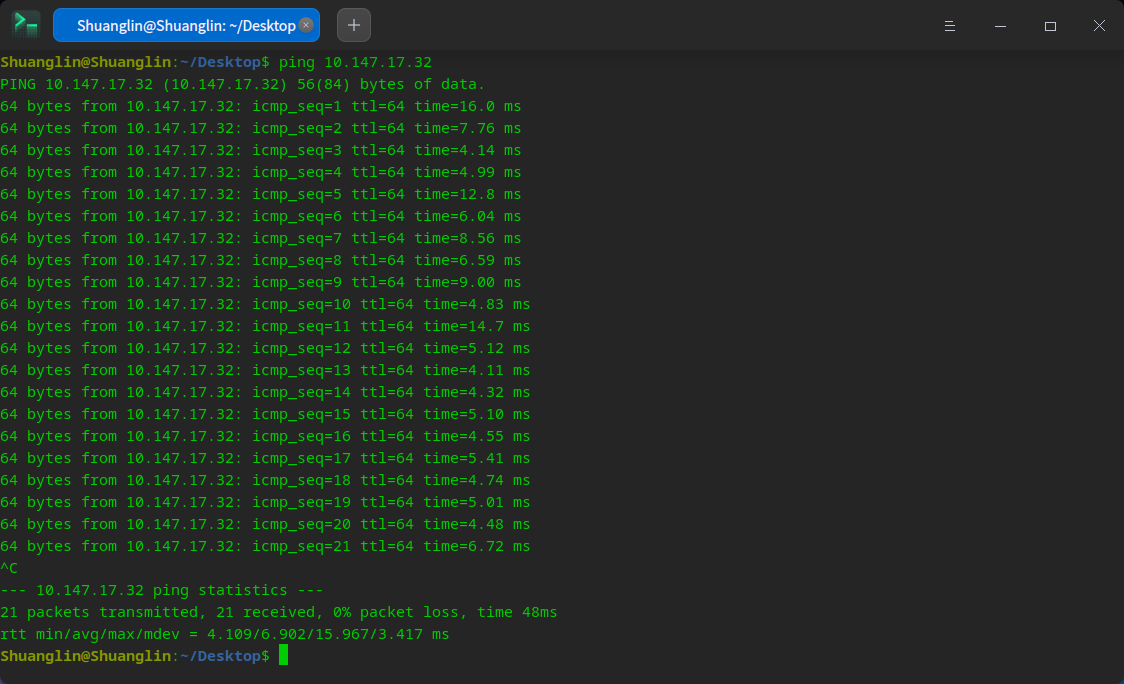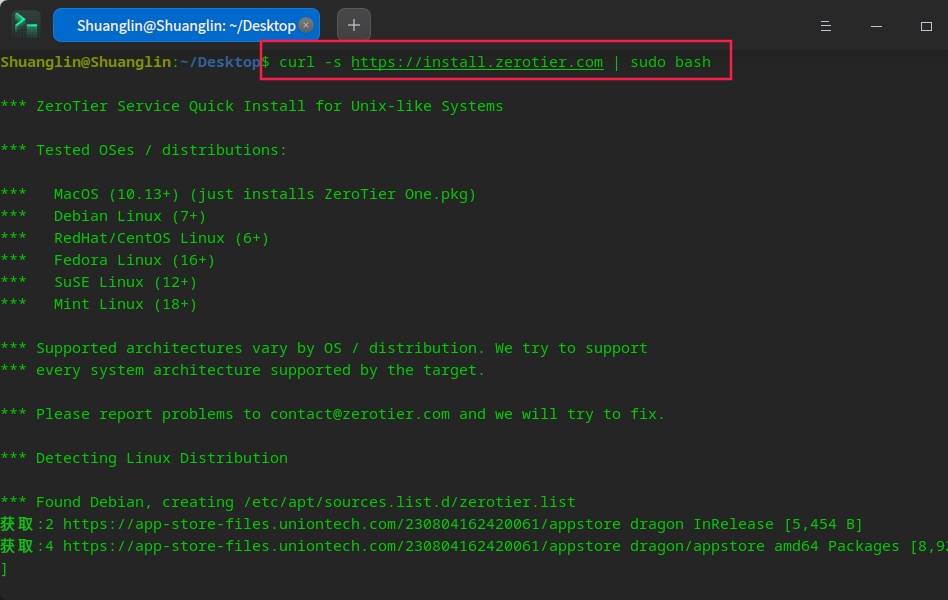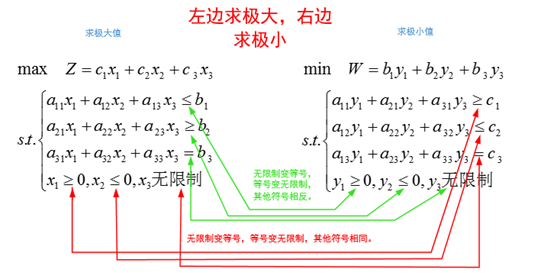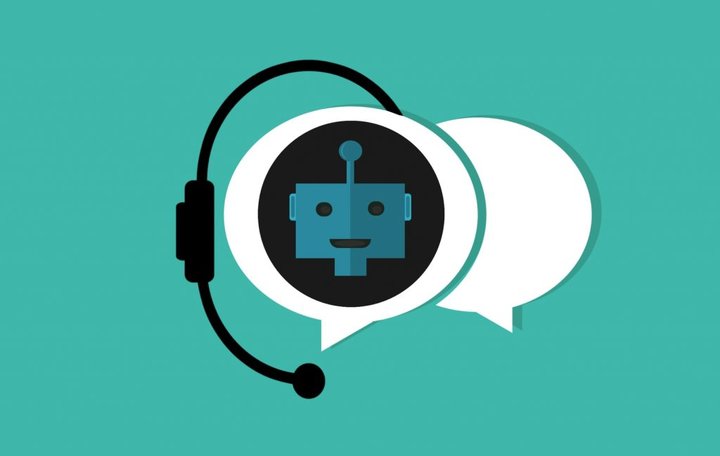搜索到
45
篇
Shuanglin Li 发布的文章
-

-
 How to generate Python virtual environment in Ubuntu When you want to do something by Python in Ubuntu, once you using the pip install module_name to install the package, you would meet you have no right to use pip install.Therefore, you should use the venv tools to generate a virtual environment. the full command ispython3 -m venv venv_folder_nameThe result as show in Figure 1.Figure 1. The sample of how to generate virtual environment in Ubuntu on vs codeAfter that, the venv_folder_name will be generated in your workspace, then you should to activate this folder, the command line is present following.source venv_folder_name/bin/activateThen you can use pip install module_name to install the packages.
How to generate Python virtual environment in Ubuntu When you want to do something by Python in Ubuntu, once you using the pip install module_name to install the package, you would meet you have no right to use pip install.Therefore, you should use the venv tools to generate a virtual environment. the full command ispython3 -m venv venv_folder_nameThe result as show in Figure 1.Figure 1. The sample of how to generate virtual environment in Ubuntu on vs codeAfter that, the venv_folder_name will be generated in your workspace, then you should to activate this folder, the command line is present following.source venv_folder_name/bin/activateThen you can use pip install module_name to install the packages. -
 How to Launch an AppImage from the Ubuntu Sidebar In this quick tutorial, we’ll cover how to launch an AppImage file like you would a normal desktop application on Ubuntu (versions >= 22.04).Why Use an AppImage File?You might use an AppImage version of a piece of software for a few reasons:The developer has only made it available in this format.The AppImage provided by the developer is either more stable or up-to-date than the version provided by your distribution’s software centre.You want a completely portable executable file that doesn’t need to be installed on your system.For me, the reason is usually the second one. In fact this happened only recently when I installed ClipGrab from the Ubuntu Software Centre; the AppImage provided by clipgrab.org turned out to be faster and far more stable, so in this tutorial I’ll use ClipGrab as the example application.Step 1: Download it and Make it ExecutableFirst, you need to download the AppImage file from the developer’s website. If you’ve stumbled across this blog, I’ll assume you’ve done this already.Once it’s downloaded, you need to change the file’s permissions so as to make it executable. You can do this in one of two ways: by right-clicking it, selecting Properties , and then in the Permissions tab checking the box that says Allow executing file as a program , as shown in Figure 1. The other way is via the command line:chmod -x ClipGrab-xxx.AppImageIn some versions of Linux, you might be able to double-click it and it should just boot up. However, if you’re on Ubuntu version 22.04 or above, it’s likely nothing will happen when you do this.Attempting to run it from the command line should tell us the problem:~/Downloads$ ./ClipGrab-xxx.AppImage dlopen(): error loading libfuse.so.2 AppImages require FUSE to run. You might still be able to extract the contents of this AppImage if you run it with the --appimage-extract option.As you can see we’re missing a dependency called libfuse.so.2, which Ubuntu no longer includes by default. To install this, run:sudo add-apt-repository universe sudo apt install libfuse2However, I’m not too interested in running the AppImage file directly in this manner; what I want to do is extract its contents.Step 2: Extract the AppImageSo, why would you extract an AppImage? Boot speed is one benefit; the application should start faster if you extract it. The other plus is that it makes it easier to set it up like a normal desktop application, with its own sidebar shortcut.To extract the AppImage, run the following command (from the location you’ve saved the file to – most likely the Downloads folder):./ClipGrab-xxx.AppImage --appimage-extractThis will create a new folder called squashfs-root , and if you browse its contents, you should see a file called AppRun and (hopefully) the application’s icon saved as either a .png or .svg file. The icon is what we’ll eventually be clicking on from our sidebar, so if you don’t see an icon here, try to find one online.Next, move the squashfs-root folder the /opt directory. In Linux the /opt directory is generally where add-ons or software that doesn’t conform to typical installation methods are stored (the latter describes our case). You’ll likely be prevented from copying and pasting the folder due to permission restrictions, so it’s best to do this from the command line. While we’re at it we’ll rename the folder to the actual application name. Ensuring you’re in the right directory (cd to it if not) run the following command, substituting in the name of your application:sudo mv squashfs-root /opt/clipgrabStep 3: Create a Desktop Application EntryNow that we have our application where we want it, we need to create a desktop entry for it. These are generally stored in /usr/share/applications , where you should see plenty of other .desktop files already. These can be opened in any text editor if you want to get a feel for the format.Move to your home or root directory and create the file as follows:cd ~ && touch clipgrab.desktopOpen it with any text editor and create entries similar to the below. How do you know what values to use? Often when you extract the AppImage, there will be an example .desktop file you can consult, as is the case with ClipGrab. I didn’t copy and paste it as-is as it was far too verbose; I just took the bits I needed and edited the rest. Of particular importance is the file path for the Exec entry.[Desktop Entry] Name=ClipGrab Type=Application Categories=Graphics; MimeType=image/png; Exec=/opt/clipgrab/AppRun %F Icon=/opt/clipgrab/clipgrab.png Terminal=false StartupNotify=trueStep 4: Install and Add to Application FavouritesThe final step is to install the file we created using the desktop-file-install command. This is better than simply copying the pasting the file to the /usr/share/applications directory as the file will be validated in the process and the application cache will be refreshed.sudo desktop-file-install clipgrab.desktopNow when you check your list of applications you should see your application listed, after which you can simply right-click it to add it to your favourites sidebar. It’s safe now to delete the original .desktop file.And that’s it! I hope you found this helpful.AdditionallyIf you meet yt-dlp error, you can download this support file from https://github.com/yt-dlp/yt-dlp?tab=readme-ov-file#release-files, chose the first file, and then copy it to ~/.local/share/Clipgrab/Clipgrab/.
How to Launch an AppImage from the Ubuntu Sidebar In this quick tutorial, we’ll cover how to launch an AppImage file like you would a normal desktop application on Ubuntu (versions >= 22.04).Why Use an AppImage File?You might use an AppImage version of a piece of software for a few reasons:The developer has only made it available in this format.The AppImage provided by the developer is either more stable or up-to-date than the version provided by your distribution’s software centre.You want a completely portable executable file that doesn’t need to be installed on your system.For me, the reason is usually the second one. In fact this happened only recently when I installed ClipGrab from the Ubuntu Software Centre; the AppImage provided by clipgrab.org turned out to be faster and far more stable, so in this tutorial I’ll use ClipGrab as the example application.Step 1: Download it and Make it ExecutableFirst, you need to download the AppImage file from the developer’s website. If you’ve stumbled across this blog, I’ll assume you’ve done this already.Once it’s downloaded, you need to change the file’s permissions so as to make it executable. You can do this in one of two ways: by right-clicking it, selecting Properties , and then in the Permissions tab checking the box that says Allow executing file as a program , as shown in Figure 1. The other way is via the command line:chmod -x ClipGrab-xxx.AppImageIn some versions of Linux, you might be able to double-click it and it should just boot up. However, if you’re on Ubuntu version 22.04 or above, it’s likely nothing will happen when you do this.Attempting to run it from the command line should tell us the problem:~/Downloads$ ./ClipGrab-xxx.AppImage dlopen(): error loading libfuse.so.2 AppImages require FUSE to run. You might still be able to extract the contents of this AppImage if you run it with the --appimage-extract option.As you can see we’re missing a dependency called libfuse.so.2, which Ubuntu no longer includes by default. To install this, run:sudo add-apt-repository universe sudo apt install libfuse2However, I’m not too interested in running the AppImage file directly in this manner; what I want to do is extract its contents.Step 2: Extract the AppImageSo, why would you extract an AppImage? Boot speed is one benefit; the application should start faster if you extract it. The other plus is that it makes it easier to set it up like a normal desktop application, with its own sidebar shortcut.To extract the AppImage, run the following command (from the location you’ve saved the file to – most likely the Downloads folder):./ClipGrab-xxx.AppImage --appimage-extractThis will create a new folder called squashfs-root , and if you browse its contents, you should see a file called AppRun and (hopefully) the application’s icon saved as either a .png or .svg file. The icon is what we’ll eventually be clicking on from our sidebar, so if you don’t see an icon here, try to find one online.Next, move the squashfs-root folder the /opt directory. In Linux the /opt directory is generally where add-ons or software that doesn’t conform to typical installation methods are stored (the latter describes our case). You’ll likely be prevented from copying and pasting the folder due to permission restrictions, so it’s best to do this from the command line. While we’re at it we’ll rename the folder to the actual application name. Ensuring you’re in the right directory (cd to it if not) run the following command, substituting in the name of your application:sudo mv squashfs-root /opt/clipgrabStep 3: Create a Desktop Application EntryNow that we have our application where we want it, we need to create a desktop entry for it. These are generally stored in /usr/share/applications , where you should see plenty of other .desktop files already. These can be opened in any text editor if you want to get a feel for the format.Move to your home or root directory and create the file as follows:cd ~ && touch clipgrab.desktopOpen it with any text editor and create entries similar to the below. How do you know what values to use? Often when you extract the AppImage, there will be an example .desktop file you can consult, as is the case with ClipGrab. I didn’t copy and paste it as-is as it was far too verbose; I just took the bits I needed and edited the rest. Of particular importance is the file path for the Exec entry.[Desktop Entry] Name=ClipGrab Type=Application Categories=Graphics; MimeType=image/png; Exec=/opt/clipgrab/AppRun %F Icon=/opt/clipgrab/clipgrab.png Terminal=false StartupNotify=trueStep 4: Install and Add to Application FavouritesThe final step is to install the file we created using the desktop-file-install command. This is better than simply copying the pasting the file to the /usr/share/applications directory as the file will be validated in the process and the application cache will be refreshed.sudo desktop-file-install clipgrab.desktopNow when you check your list of applications you should see your application listed, after which you can simply right-click it to add it to your favourites sidebar. It’s safe now to delete the original .desktop file.And that’s it! I hope you found this helpful.AdditionallyIf you meet yt-dlp error, you can download this support file from https://github.com/yt-dlp/yt-dlp?tab=readme-ov-file#release-files, chose the first file, and then copy it to ~/.local/share/Clipgrab/Clipgrab/. -

-

-

-

-
 验证码变得越来越简单,甚至无感背后的思考 背景作为曾经的一枚网站开发人员,为防止机器人或者自动化程序频繁访问或者暴力破解用户信息,就会在用户登录等场景增加验证码。自此以后,验证码与机器人就开始斗智斗勇,验证码开始变得越来越复杂,甚至到了机器能够快速识别,而人反而无法读取的状态,严重违背了验证码的初衷。reCAPTCHA 2.0这时reCAPTCHA 2.0出现了,即通过我不是机器人按钮(如图1所示),搜集用户鼠标路径来判断不是机器人的代理点击,其工作原理是通过搜集点击前用户鼠标移动的随机性,判断是人的行为而不是机器人在操作。{mtitle title="图1 reCAPTCHA 2.0"/}reCAPTCHA 3.02018年,Google再次升级了reCAPTCHA,在这个被称为V3的版本中,用户已经连【我不是机器人】的复选框也看不到了,系统会在背后悄悄分析用户浏览网站的方式,并根据其行为的恶意程度给出一个风险评分。如果用户评分过低,网站可能会要求用户输入更多的信息来证明自己的身份。目前,已经有65万个网站使用了最新的reCAPTCHA 3.0,而使用reCAPTCHA的网站超过了450万,包括Top 1000网站中的25%。在Google看来,这是最好的体验,用户不需要任何输入,而且它很难被破解程序学习。唯一的问题是,Google掌握了越来越多的用户隐私。据FastCompany报道,两位研究者对reCAPTCHA 3.0 进行了测试后发现,用户是否使用Google Cookies是决定评分的一个重要因素。也就是说,如果用户选择让Google记住登录信息的话,会得到更高的分数,没有登录Google帐号,或者使用VPN或者浏览器通常会被提示高风险。{mtitle title="图2 机器人自动化识别"/}背后的思考验证码的本质,是让你证明自己是人,而不是机器。但随着技术越来越发达,ChatGPT等的出现,人的行为不段被学习,识别人的行为的门槛也越来越高。这时候,虽然reCAPTCHA 3.0通过收集人的更多行为信息数据,判断人的行为,是不是就是正确的方向呢?如何实现自动化对人的独特行为的识别仍然是未来的发展方向。如:人的随机性行为、人的不确定性行为,但是如何去刻画和存储这种行为呢?
验证码变得越来越简单,甚至无感背后的思考 背景作为曾经的一枚网站开发人员,为防止机器人或者自动化程序频繁访问或者暴力破解用户信息,就会在用户登录等场景增加验证码。自此以后,验证码与机器人就开始斗智斗勇,验证码开始变得越来越复杂,甚至到了机器能够快速识别,而人反而无法读取的状态,严重违背了验证码的初衷。reCAPTCHA 2.0这时reCAPTCHA 2.0出现了,即通过我不是机器人按钮(如图1所示),搜集用户鼠标路径来判断不是机器人的代理点击,其工作原理是通过搜集点击前用户鼠标移动的随机性,判断是人的行为而不是机器人在操作。{mtitle title="图1 reCAPTCHA 2.0"/}reCAPTCHA 3.02018年,Google再次升级了reCAPTCHA,在这个被称为V3的版本中,用户已经连【我不是机器人】的复选框也看不到了,系统会在背后悄悄分析用户浏览网站的方式,并根据其行为的恶意程度给出一个风险评分。如果用户评分过低,网站可能会要求用户输入更多的信息来证明自己的身份。目前,已经有65万个网站使用了最新的reCAPTCHA 3.0,而使用reCAPTCHA的网站超过了450万,包括Top 1000网站中的25%。在Google看来,这是最好的体验,用户不需要任何输入,而且它很难被破解程序学习。唯一的问题是,Google掌握了越来越多的用户隐私。据FastCompany报道,两位研究者对reCAPTCHA 3.0 进行了测试后发现,用户是否使用Google Cookies是决定评分的一个重要因素。也就是说,如果用户选择让Google记住登录信息的话,会得到更高的分数,没有登录Google帐号,或者使用VPN或者浏览器通常会被提示高风险。{mtitle title="图2 机器人自动化识别"/}背后的思考验证码的本质,是让你证明自己是人,而不是机器。但随着技术越来越发达,ChatGPT等的出现,人的行为不段被学习,识别人的行为的门槛也越来越高。这时候,虽然reCAPTCHA 3.0通过收集人的更多行为信息数据,判断人的行为,是不是就是正确的方向呢?如何实现自动化对人的独特行为的识别仍然是未来的发展方向。如:人的随机性行为、人的不确定性行为,但是如何去刻画和存储这种行为呢? -

-
 元宵节(中国传统节日)——祝大家元宵节快乐,兔年吉祥 基本信息中文名称:元宵节英文名称:Lantern Festival别称:上元节、上元佳节、春灯节、灯节、小正月、元夕节日时间:农历正月十五节日类型:中国传统节日流行地区:中国节日起源:原始崇拜、信仰节日活动:赏灯、猜灯谜、耍龙灯节日饮食:元宵、汤圆节日意义:农历新年的第一个月圆之夜设定时间:汉朝遗产编号:Ⅹ-71类别:民俗批准时间:2014年12月3日节日简介元宵节,又称上元节、小正月、元夕或灯节,是春节之后的第一个重要节日,是中国亦是汉字文化圈的地区和海外华人的传统节日之一。正月是农历的元月,古人称夜为"宵",所以把一年中第一个月圆之夜正月十五称为元宵节。中国古俗中,上元节(天官节、元宵节)﹑中元节(地官节、盂兰盆节)﹑下元节(水官节)合称三元。元宵节始于2000多年前的秦朝。汉文帝时下令将正月十五定为元宵节。汉武帝时,"太一神"祭祀活动定在正月十五(太一:主宰宇宙一切之神)。司马迁创建"太初历"时,就已将元宵节确定为重大节日。传统习俗出门赏月、燃灯放焰、喜猜灯谜、共吃元宵、拉兔子灯等。此外,不少地方元宵节还增加了耍龙灯、耍狮子、踩高跷、划旱船、扭秧歌、打太平鼓等传统民俗表演。2008年6月,元宵节选入第二批国家级非物质文化遗产。
元宵节(中国传统节日)——祝大家元宵节快乐,兔年吉祥 基本信息中文名称:元宵节英文名称:Lantern Festival别称:上元节、上元佳节、春灯节、灯节、小正月、元夕节日时间:农历正月十五节日类型:中国传统节日流行地区:中国节日起源:原始崇拜、信仰节日活动:赏灯、猜灯谜、耍龙灯节日饮食:元宵、汤圆节日意义:农历新年的第一个月圆之夜设定时间:汉朝遗产编号:Ⅹ-71类别:民俗批准时间:2014年12月3日节日简介元宵节,又称上元节、小正月、元夕或灯节,是春节之后的第一个重要节日,是中国亦是汉字文化圈的地区和海外华人的传统节日之一。正月是农历的元月,古人称夜为"宵",所以把一年中第一个月圆之夜正月十五称为元宵节。中国古俗中,上元节(天官节、元宵节)﹑中元节(地官节、盂兰盆节)﹑下元节(水官节)合称三元。元宵节始于2000多年前的秦朝。汉文帝时下令将正月十五定为元宵节。汉武帝时,"太一神"祭祀活动定在正月十五(太一:主宰宇宙一切之神)。司马迁创建"太初历"时,就已将元宵节确定为重大节日。传统习俗出门赏月、燃灯放焰、喜猜灯谜、共吃元宵、拉兔子灯等。此外,不少地方元宵节还增加了耍龙灯、耍狮子、踩高跷、划旱船、扭秧歌、打太平鼓等传统民俗表演。2008年6月,元宵节选入第二批国家级非物质文化遗产。